Text Block¶
The text block allows the user to create formatted text with headers, lists, links, and media. This is one of the most versatile editors. It’s best to try out all the options to get a feel for what all it can do. Below is an example
Example: See Below
Field Reference¶
The text block does not have specific fields. It has a space for writing content with formatting options in the format bar, such as:
bold or italic – font style formatting
H2, H3, H4 – titles and subtitles
numbered list or bullet list
horizontal line or line break
embed, link, document, or image – media content that can be embedded in the block
undo and redo – helpful in case you make a mistake or change your mind while writing
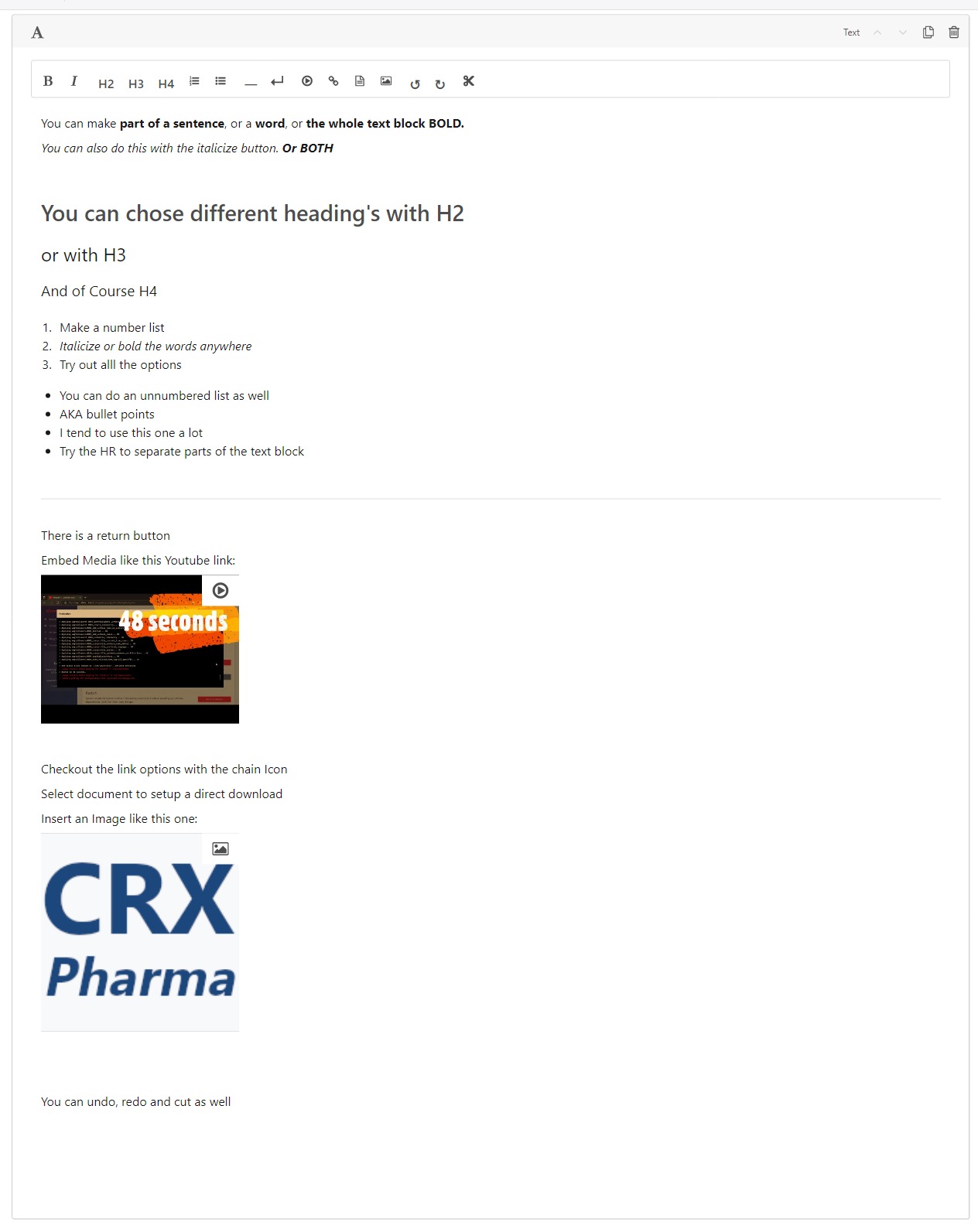
A text block with some text.¶

The text block the above editor produced.¶