Carousel Block¶
Allows the user to create a carousel with image backgrounds and relevant blocks. Carousels automatically change slides, but also have arrow controls for the user to advance or return to the previous slide. Make a Carousel by going to Snippets > Carousels and clicking Add Carousel.
- Example:

default button styles¶
Field Reference¶
Fields and purposes:
Carousel - Choose a Carousel
If you don’t have any carousels already made, you can build a carousel by clicking Choose A Carousel and clicking on “Why not create one now?” in the popup box. This will take you to Snippets > Carousels where you can create a carousel to add to the page. Here is a carousel editor with three slides; each slide has a caption:
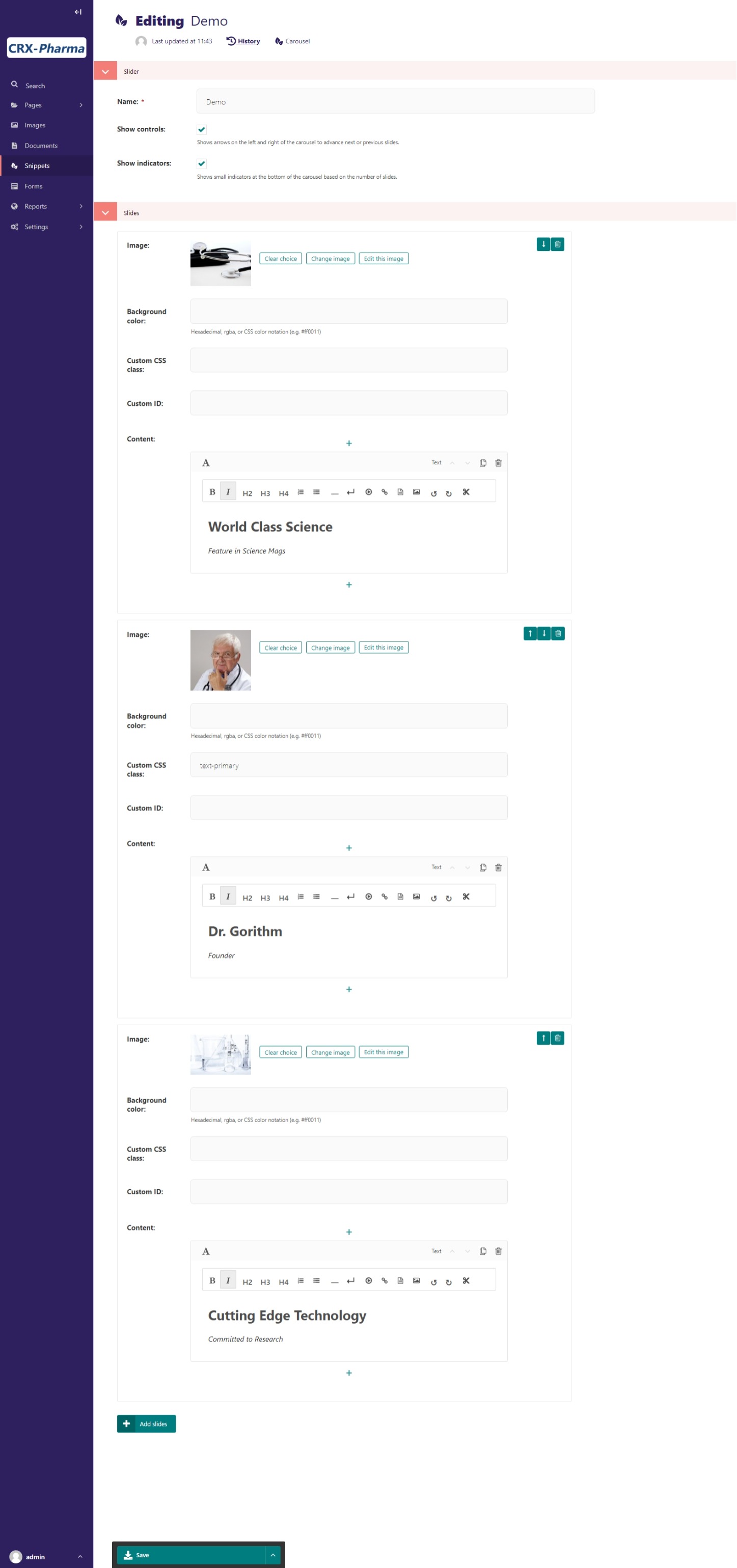
The edit mode for building a carousel snippet¶
Save your work and now you can select that carousel in a page editor. This one is named Demo. Here is a preview of for one of our slides:
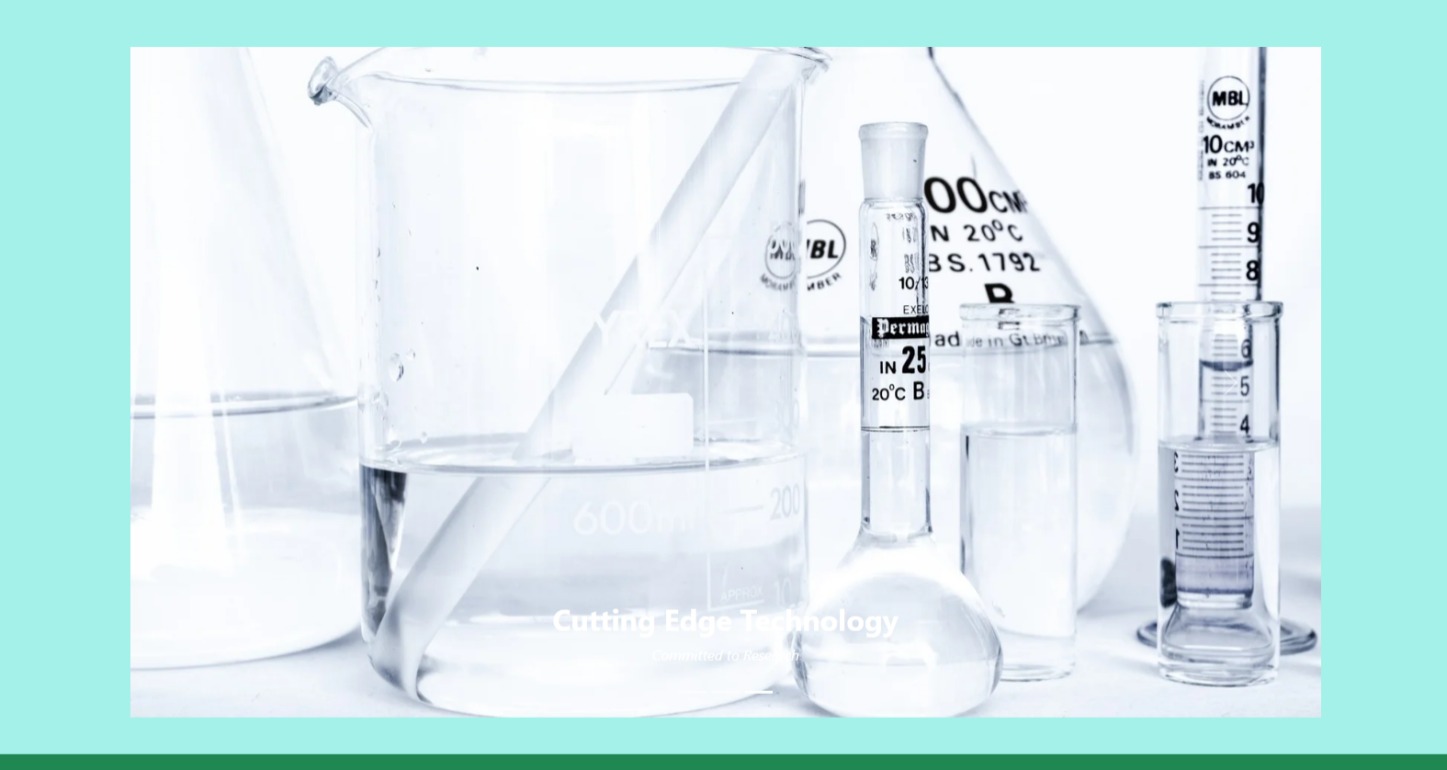
The carousel published on a page¶
You’ll notice it’s hard to see the caption because the bootstrap default text is white. Let’s look at customizing our carousel two different ways.
First, you can override the CSS class. If you look at the bootstrap docs or the template.
You’ll find the class for caption is carousel-caption. For our example, let’s add a background-color and border-radius.
.carousel-caption{
background-color: rgba(60, 60, 60, 0.5);
border-radius: 10px;
}
Add this to your custom.css file (basic installation) or the custom.scss file (sass installation). Save the file, compile the sass(sass install only), and hard refresh the browser. See Adding Custom CSS for more details.

The carousel published on a page¶
The second option would be to alter the template. Looking at the bootstrap docs you can find there is a dark variant. See Customizing Templates & CSS for a more detailed tutorial on overriding templates.
To alter our template you need to copy the template from github
Paste the file in the correct directory so it overrides the default template. Our file path: mysite>website>templates>coderedcms>blocks>carousel_block.html
In carousel_block.html on line 4; add carousel-dark to the class attribute. The line should now look like this:
<div id="carousel-{{self.carousel.id}}" class="carousel carousel-dark slide" data-bs-ride="carousel">
Save the file and refresh the browser.
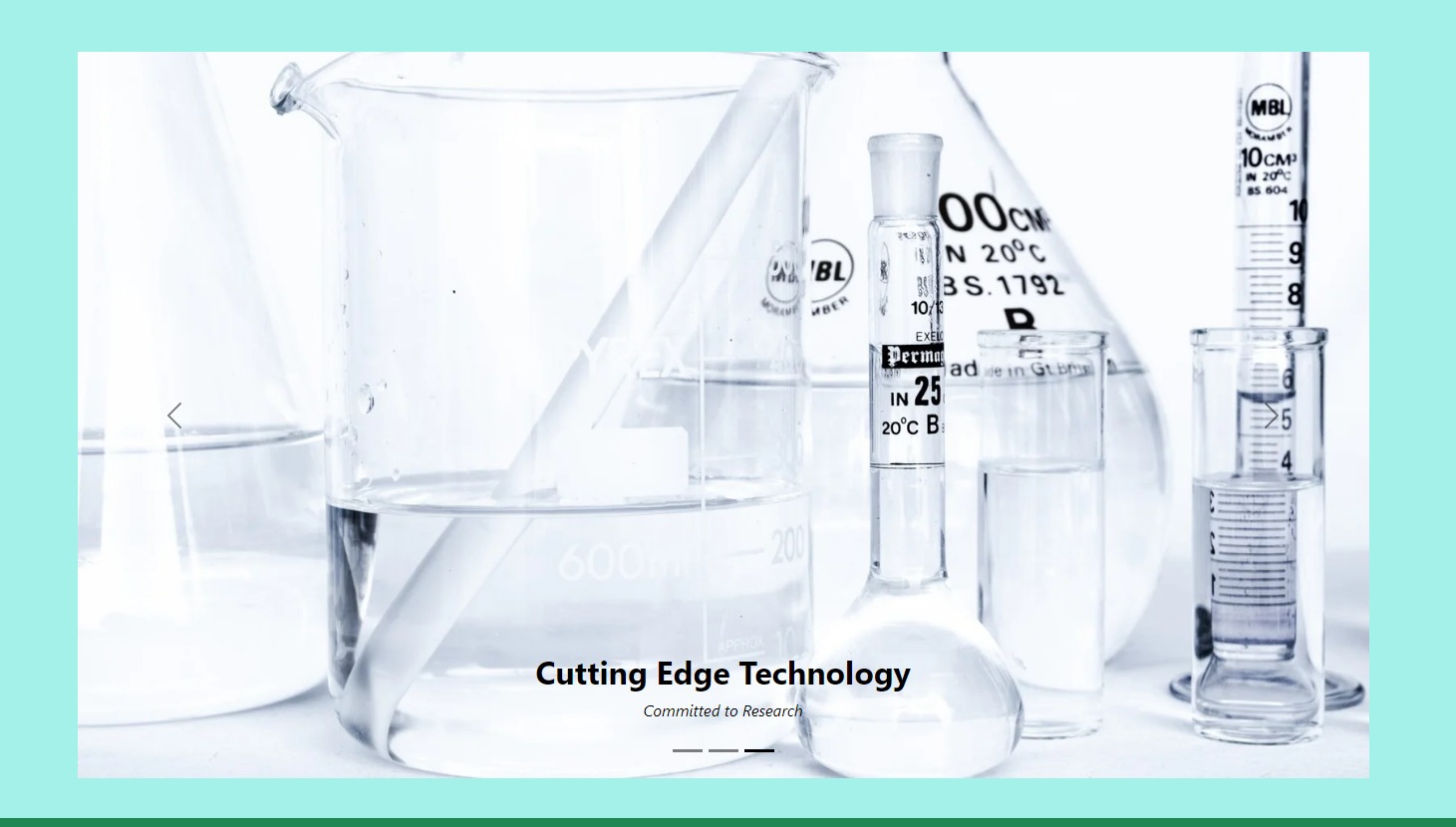
The carousel published on a page¶
(In this example, I removed the custom css for .carousel-caption from the previous example)