Latest Pages Block¶
Creates a list of the most recently published pages with a specified length.
- Example: (See below for different template examples.)
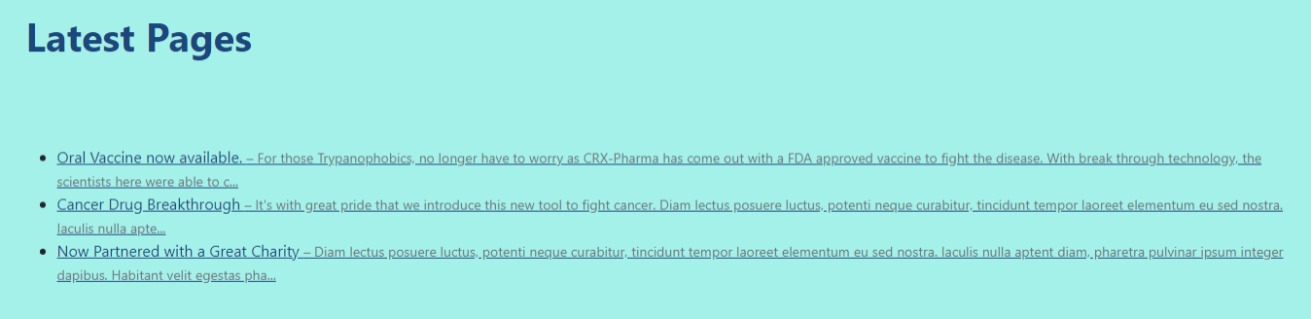
The Latest Pages block as displayed on the website with the default template (Show body preview selected)¶
Note
Part 7 of the Getting Starting Tutorial has a section that utilizes the Latest Pages block.
Field Reference¶
Fields and purposes:
Parent Page - Shows a preview of pages that are children of the selected page. Uses ordering specified in the page’s LAYOUT tab.
Classified By - Filters which pages are displayed by the classifier that you selected
Number of Pages to Show - Limits how many pages are displayed to the number that you selected
Each page is rendered using the page model’s “miniview” template.
The template can be overridden per model with the miniview_template attribute, the default of which is coderedcms/pages/page.mini.html.
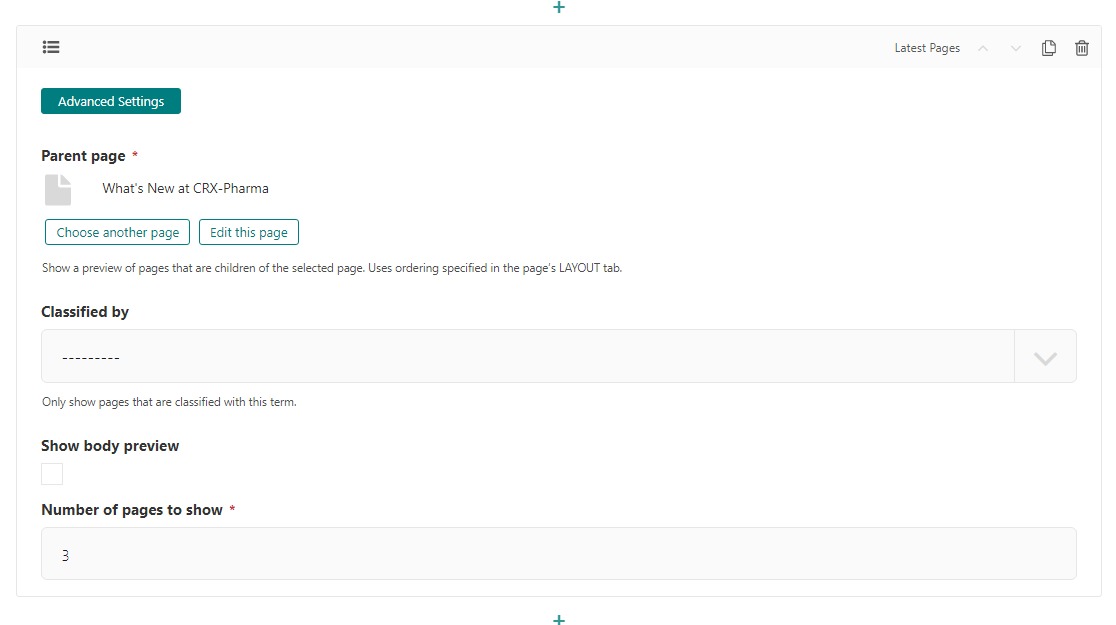
The Latest Pages block and its settings¶

The Latest Pages block as displayed on the website with the default template.¶
Added in version 2.1: Miniview templates were added in Wagtail CRX 2.1
Deprecated since version 2.1:
“Show Body Preview” field was deprecated in 2.1 and will be removed in 3.0.
The additional built-in templates under this block’s Advanced Settings are deprecated as of 2.1 and will be removed in 3.0. These have been replaced with identical miniview templates for Article and Form pages.