Modal Block¶
Creates a popup box with a header, footer, and the ability to display the body as a block. Click the “X” in the corner or background of page to close it.
- Example: (Modal Open Button)
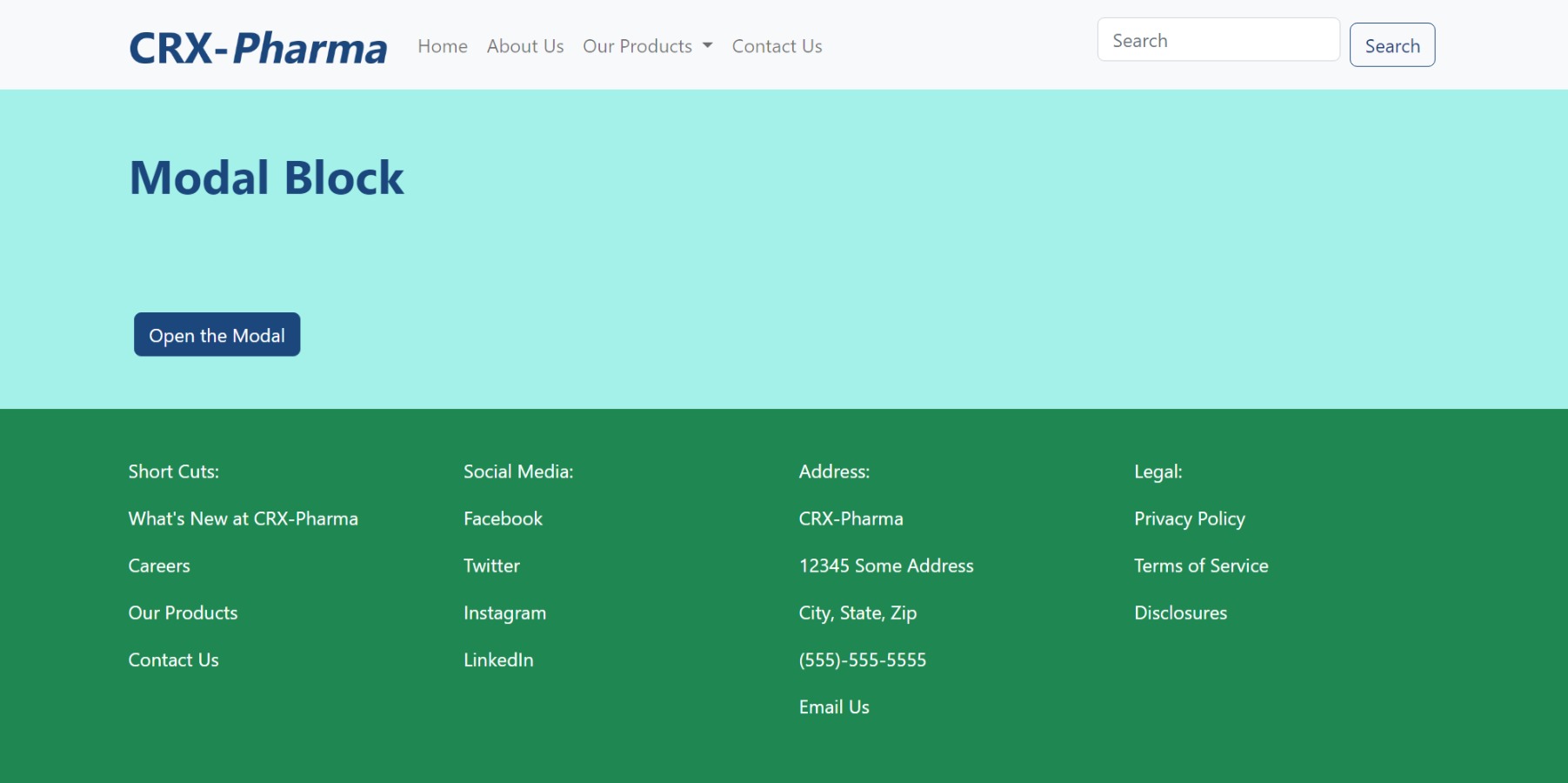
The webpage with an open modal button. Can be styled like any other button see Button Block.¶
- (Modal Open)
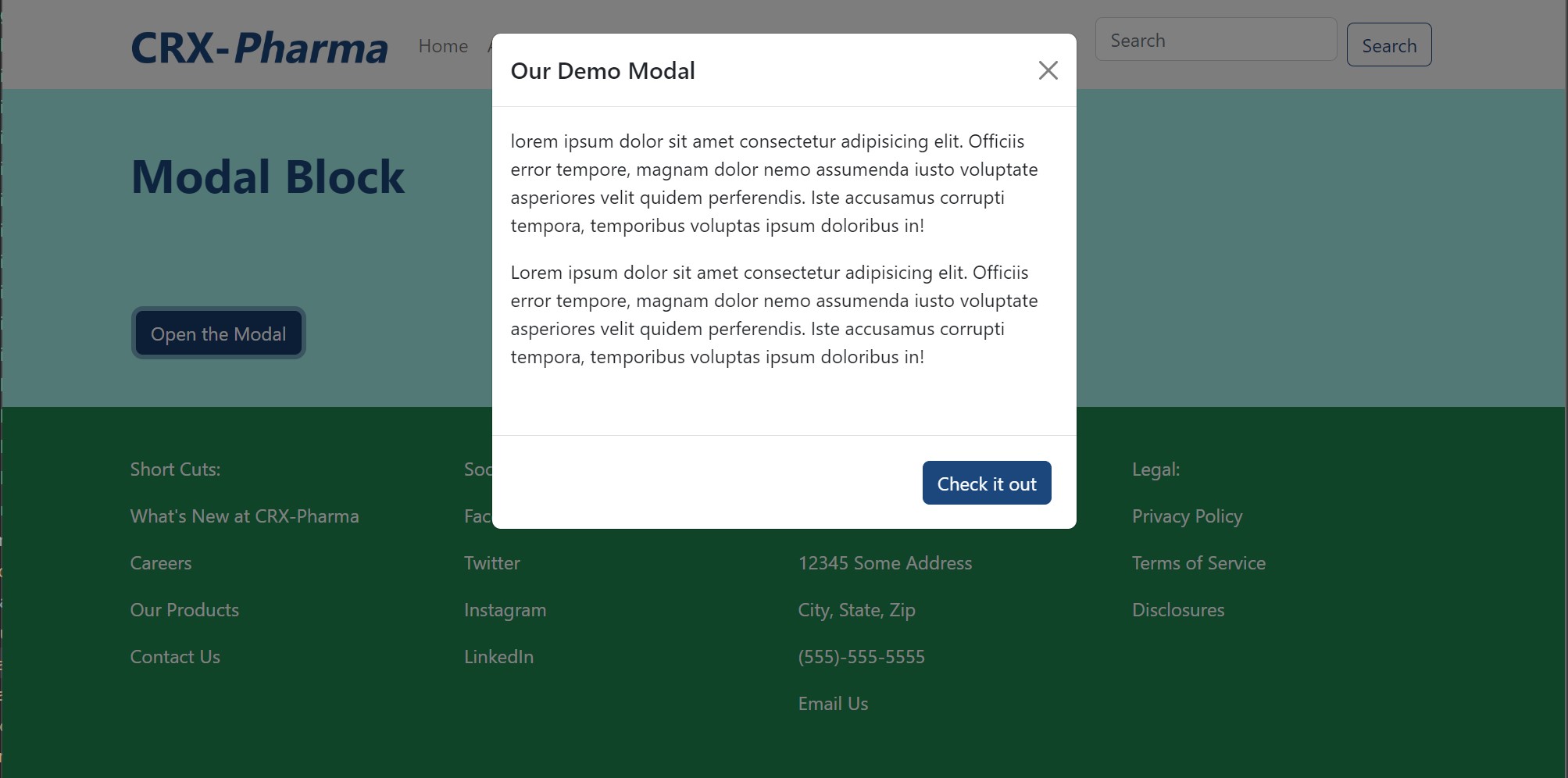
The webpage with an open modal button. Can be styled like any other button see Button Block.¶
Field Reference¶
Fields and purposes:
Button Title - The text to show on the button. You can insert simple HTML here as well, such as
Learn <b>More</b>.Button Style - The appearance of the button. This is a choice loaded from
CRX_FRONTEND_BTN_STYLE_CHOICESDjango setting and is inserted as a CSS class in the HTML.Button Size - The size of button. This is a choice loaded from
CRX_FRONTEND_BTN_SIZE_CHOICESDjango setting and is inserted as a CSS class in the HTML.Modal Heading - The heading, or title, that will display on the modal
Content - Choose from other content blocks for the body of the modal.
Modal Footer - Choose a Simple Text footer or a button link
Once it is published, website visitors can click the button to see the popup message.
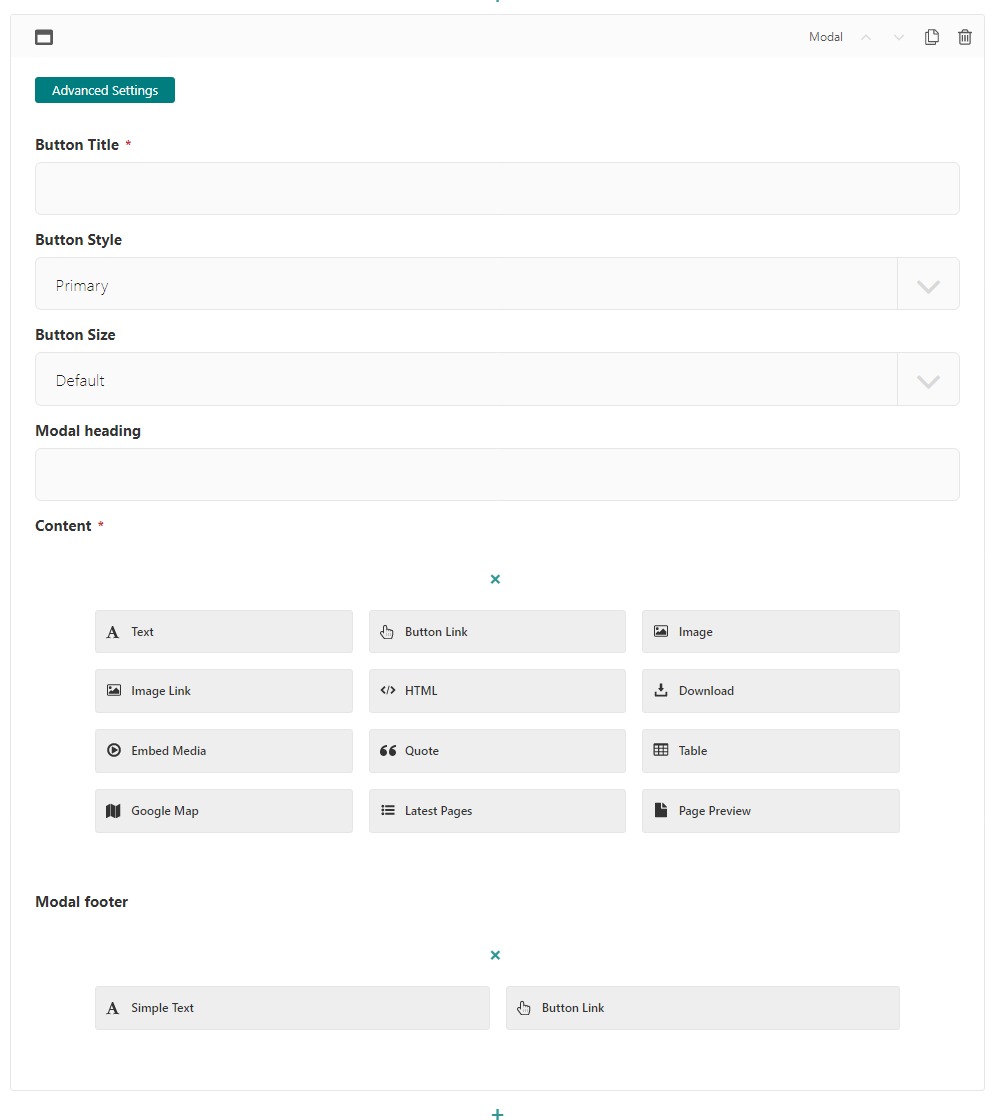
Modal editing block¶